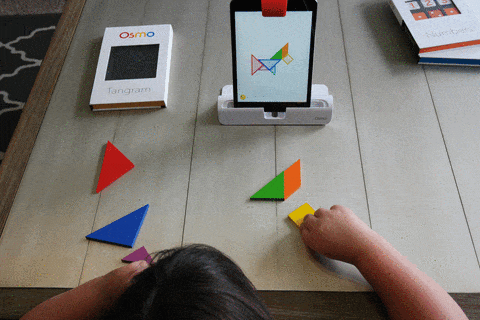Disclaimer: The reviewer has been compensated in the form of a Best Buy Gift Card and/or received the product/service at a reduced price or for free.
Sound too good to be true? Meet Osmo. Osmo gaming system is a simple to use and elegantly designed hands-on gaming system. The system brilliantly interfaces with the Apple iPad and allows your child to learn and play in new and exciting ways, making use of screen time. The system is intended to encourage creative thinking, problem-solving, and social interaction. Osmo was named in Time’s list of best inventions for 2014 as well as Scholastic Teachers’ Pick in 2015.

All across the world children in schools and at home are having fun while learning with Osmo. In fact, 15,000 schools in 42 countries have adopted the program into their curriculum. Osmo provides students with endless opportunities for collaboration, teamwork, learning, creativity, and problem-solving. Worksheets and traditional curriculum cannot offer the same experience in learning that paired on-screen interaction and physical manipulates can with Osmo. This learning tool is also unique because it allows children to interact with iPad’s without the need to touch them. This unique feature, in turn, opens up the possibilities of collaboration among a table full of children.

Parents are able to bring this inspiring game system into their homes as well. Children and parents can work together in games such as Words to learn and build relationships with one another. Families could also use Osmo for family game night or as a reward for doing their homework. The possibilities for family interaction and learning are endless with Osmo.
The game system is compatible with select Apple iPad models
Including iPad 2, iPad 3rd generation, iPad with Retina, iPad mini, iPad mini 2 and iPad Air for use with your existing device.
The system is suited for children ages 6 and up for age-appropriate fun.
Osmo apps:
Using Tangram children work to arrange wooden puzzle pieces that match the shapes shown on the screen.
Using Words children try to decipher and spell the words for images displayed on the screen. Children are also able to team up and compete with others. Families are even able to add custom words to the app.
Using Newton children use problem-solving. Found objects are placed in front of the screen in order to guide falling on-screen balls into targeted zones.
Using Masterpiece children become artists. Masterpiece transforms images into easy-to-follow lines and patterns for children to draw.
Using Osmo is easy! After purchasing the gaming system all you need to do is:
1| Download the compatible apps: Words, Tangram, Newton, Masterpiece on your Apple Ipad. Newer apps such as Numbers or Coding are sold separately.
2| Attach the camera reflector and base to the iPad.
3| Open the app you would like to try and take out the corresponding tools (wooden pieces, number tiles, or word tiles) needed to interact with the game.

Buy it now at Best Buy!
Using Osmo is fun! Children receive positive feedback in the games through points and scores. Through Osmo, children are able to create, explore, and develop all sorts of learning and social interaction skills. With engaging resources such as Osmo children are bound to develop a life-long love of learning!
Osmo apps and game system is ever expanding! The program now boasts a coding program for children ages five to twelve. Wall Street Journal named it among the best options for young children to learn coding. Children learn to code by putting together tangible blocks that move a character on the screen through a series of obstacles. Steve Jobs said, “Everybody should learn how to program a computer, because it teaches you how to think.” Osmo coding is doing just. The program is even designed to inspire collaboration. Children have the option of working together to assemble sequences for Awbie to follow.
Learn more about Osmo Coding and discover all the amazing options included in the Osmo line.