Disclosure: This is a sponsored post to share about the features of Cam Animate.
Both Staci and I love sharing pictures online through Facebook, Twitter, and Instagram. We try to challenge ourselves everyone once in a while to make sure we post everyday. Much like you, it maybe something with our kids, environment, cars or inspirational quotes.
Luckily with our smartphones we are able to bring life to our pictures with Cam Animate. Like when we celebrated my daughter reaching 1000 YouTube subscribers. the girls baked a cake and we celebrated as if it was a major party.
Pictures with Cam Animate
Cam Animate allows users to send the perfect message by simply pulling up a photo on your phone and overlaying it with a fun animation, banner or text. Additionally, users can record their own voiceover narration or select their favorite song to play alongside it. The app is free and available on iOS.
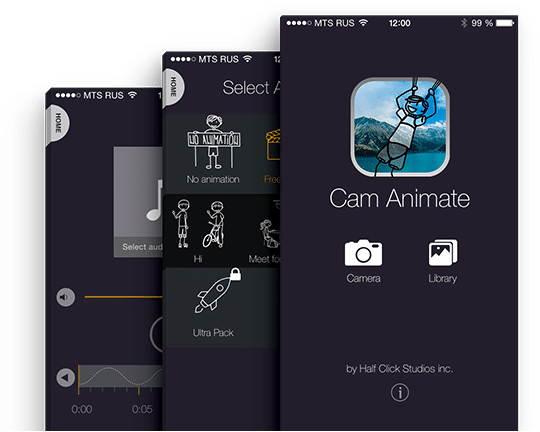
Simply upload your favorite photo to the app, add animations, banners, text, and music and
Cam Animate will turn your still photograph into a 15 second sharable video!
Features of Cam Animate include:
- Create a digital video greeting from still photography.
- Apply animations, banners and text to create a customized message.
- Add voiceover narration or select a soundtrack.
- Share Cam Animate animations on social media (Facebook, Tumblr or Instagram) or via email or text message.
- Save to the device’s camera roll for easy re-posting.
Like Cam Animate on Facebook: https://www.facebook.com/CamAnimate
Follow Cam Animate on Tumblr: http://cam-animate.tumblr.com
Check Cam Animate on YouTube https://www.youtube.com/CamAnimate
Cam Animate Website: http://halfclickstudios.com
