Since Mother’s Day has pasted us by, we can now look forward to Father’s Day, on June 15th. A day just like Mother’s Day, that we celebrate the Fathers in our life, and possibly enjoy each others company.
On July 19, 1910, the governor of the U.S. state of Washington proclaimed the nation’s first “Father’s Day.” However, it was not until 1972, 58 years after President Woodrow Wilson made Mother’s Day official, that the day became a nationwide holiday in the United States.
This year, I plan on spend plenty of time with my little family of 5 kids and my darling wife. For me, I just want to get together, and do what we do best. We love just sitting around playing card games, cooking out, or playing some dumb games. It is times like this we break out the smartphones, and snap a quick photos of the kids, or grab a group selfie. So at the end of the day, I want to sit back and look at pics I snagged to share online or with one another.

5 Tips For Taking Better Photos With Your Smartphone
- Many smartphone camera offer a digital zoom function, but you’re almost always best served by pretending it doesn’t exist. When you’re cropping, however, you’re actually just sampling pixel info that was actually recorded. Many smartphones have 8-megapixels of resolution and sometimes more. That means you can crop substantially and still have plenty of resolution left for display on the web.
- If you want your images to be unique, the last thing you should do is paint them with the same filters that literally millions of other people are using. I suggest getting a full-on image editing app like PicsArt. PicsArt will let you make reasonable adjustments, like contrast, sharpness, and color temperature. Stuff you’d actually do with images from your big camera.
- The problem with many smartphone flashes is that they don’t actually, well, flash. They’re glorified LED flashlights, thrust into a duty they’re not fully prepared for. They are bright, but the color temperature can be gross and they miss one of the primary duties of a strobe: freezing the action in the frame. So, what do you do in the dark, then? Find a natural light source to cast ambiance.
- Your pocket is not a clean place, and the grime that lives within loves to glom onto your smartphone camera lens. The result are hazy, dark images that won’t look good no matter how many retro filters you slap on them. The lenses are now remarkably tough, so giving them a quick wipe with a soft cloth can’t hurt (and your T-shirt will do OK in a pinch, but try not to make a habit of it). Once in a while, it’s worth the effort to break out the lens cleaning solution and really get the grime off of it.
- Adding lens flare is another trend in mobile photography right now that’s getting more overdone by the minute. If you want to control the flare in your shot, move the sun (or whatever bright light source is causing the refraction-based mayhem) around in the frame.
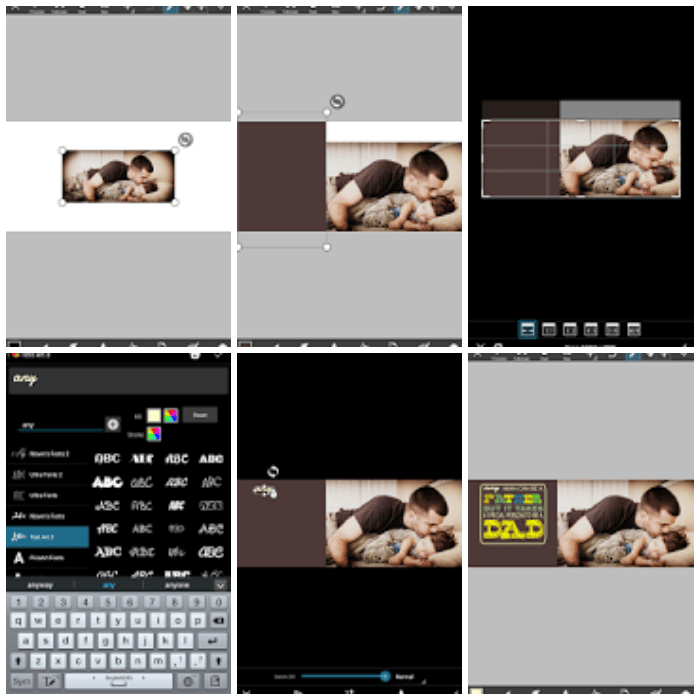
PicsArt Tutorial
This easy PicsArt tutorial will help you create the perfect Father’s Day card in minutes. PicsArt is available on iTunes, google play, or windows phone store.
- Step 1: Upload a Photo -From the Draw section of the main menu, select Draw on Blank. You can choose to use the pre-set card dimensions or re-create as you see fit. Upload an image of your choice by clicking the add photo icon.
- Step 2: Box off Your Card – Shrink your photo and move it to the right side, leaving space on the left and on top of the shot. Select the shapes icon to add a colored box on the left side.
- Step 3: Crop – Confirm your drawing and from the main editor, select crop from the Tools icon. Crop your card to the height of your photo.
- Step 4: Text – Personalize your artistic card with a loving message that is sure to make a big impact. Click the text icon from the menu bar in the editor and write out your core father’s day message one bit at a time. Change fonts and styles for fun.
- Step 5: Box-in Your Text – Select the Draw icon from the menu bar below, and select the shapes icon. Choose a box to frame your text and make sure you select the Stroke setting. Frame your text.
- Step 6: Card Title – Select the Text icon again, and this time, write out a simple title. Position the title on its own, outside of your boxed-in message.
Finally, you can share your card directly with your Father by printing it out or honor him by posting the card on your social media channels such as FB, IG and twitter.
PicsArt Tool Kit
A few thing I like most about the PicsArt Tool Kit:
- Picture Editor – Tons of photo manipulations, masks, collages, frames, borders, stickers, text effects, clipart graphics, overlays, callouts, crop, rotate, color adjust and more!
- Magic Effects – awesome artistic photo effects such as a stenciler, cartoonizer, sketcher, Orton, Lomo, vintage, cross process, HDR, fattal, pencil, Holgaart, watercolor, contours, comic, neon, gouache, old paper and more!
- Draw – Many drawing effects including: draw, sticker mode, callouts, artistic brushes and text styles! Draw on your Facebook friend’s photos and share your artwork with the World!
- Sharing – quickly share with family and friends in PicsArt social network or by adding photos to Facebook, Twitter or send photos by email.
- Photo art community – a great place where people can share and discover photo art works.
